Weseary 7.1 Wireless Gaming Headset With Microphone For Ps4, Ps5, Pc, Switch, Mac, 2.4Ghz Bluetooth Gaming Headphones With Crystal-Clear Mic, 50Hr Battery, Cool Rgb
$84.39
- 90-Day Return Guarantee
- Free Shipping For All Orders
- Secure Checkout
- Fast Support
Shipping & Return
Processing Time: Our goal is to process all orders within 2 to 3 business days from the date of receiving payment.
Shipment Tracking: Once your order has been shipped, you'll receive a confirmation email with a tracking number. Use this information to track the status and location of your package.
For further information about our shipping policy, please refer to our Shipping Policy page.
Returns & Refunds: Visit our Returns & Refunds Policy page for comprehensive details about our return and refund procedures.
If you have any additional questions, don't hesitate to reach out to us via email at: [email protected].
Description
About this item
- 🏆【Master the Realm of Sound】Enter a realm of auditory excellence with the WESEARY wireless gaming headset. 50mm titanium-plated driver reproduces deep bass and clear highs, emphasizing every detail — from teammates’ voices, footsteps, to gunshots. With the 7.1 professional mode, immerse yourself in cinematic 3D stereo surround sound. Elevate your sound experience . 🎄🎄 this headset is an excellent gift for Christmas and birthdays, for boys, girls, family, and friends.🎁🎁
- 🚀【Ultra-Low Latency 2.4G Gaming】Discover gaming anew with our wireless PS5 headset. Supports ultra-low latency audio on PS5 with a 2.4GHz USB dongle (Delay≤20ms). From subtle details to game-changing shots, the wireless PC headset’s 2.4G lossless wireless tech captures every sound, immersing you fully. Embrace wireless freedom and precision. ⚠️ All modes are NOT compatible with . and The microphone is not available when connected to the SWITCH
- 🔄【Unmatched Versatility】Enhance your gaming experience with our Bluetooth gaming headphones. Seamlessly transition to Bluetooth mode by pressing the mic button for 2 seconds, enabling you to answer calls and enjoy music easily. Powered by the latest Bluetooth 5.4 technology, our headset boasts ultra-low latency (<48ms), surpassing other gaming headsets in performance. Additionally, take advantage of the convenience of Type-C wired mode for 0 latency gaming.
- 🎮【Multi-platform Compatibility】The 2.4GHz mode of the gaming headphones wireless is compatible with PS5, PC, PS4, mac, using the USB dongle. The Bluetooth mode of the headphones gaming is compatible with mobile phones, tablets, iPads, and other smart devices (Note: Bluetooth mode is not compatible with the PS4, PS5). The Type-C cable mode of this PC gaming headset is suitable for use with PS4, PS5, PC, Mac.
- 🎧【Ergonomic Excellence】Immerse in ultimate comfort using the wireless headset for Switch. The adjustable headbands alleviate pressure, accommodating all ages. Legendary breathable earmuffs ensure uninterrupted gaming by isolating noise. Crafted for mobile gaming pros, they remain sweat- and convenient. When the cool RGB lighting effect is enabled, it adds a stylish touch to your gaming experience.
- 🎵【Voice Precision Redefined】Elevate your voice with our dual beamforming microphones. from mic arm constraints. Experience unparalleled clarity through our exclusive noise-canceling technology. Your teammates will hear you clearly, ensuring strategic communication and precise sound localization.
- 🔋 【Exceptional Battery Life】This pc gaming headset feature a 1200mAh battery, Whether you’re immersed in music or engaged in extended gaming sessions, this headset keeps up all day. Game worry- for hours, with a low battery alert for timely recharging. Rapid 2.5-3 hour USB-C charging extends to 30-35 hours with RGB lighting, or an impressive 50 hours without RGB.
- Tips for Setting Up the WG1 Gaming Headset: 1. PC Setup: 1.1 Open “Control Panel” and click “All Control Panel Items.” 1.2 Right-click on “WG1” Gaming Headset and select “Set as Default Device.” 1.3 Go to the “Recording” tab, then right-click on “WG1” and select “Set as Default Device.” 2. Mac Setup: Open “System Preferences” > “Sound.” Under “Output” nd “Input” tabs, right-click “WG1” and select “Set as Default Device.”
Reviews (0)
Only logged in customers who have purchased this product may leave a review.





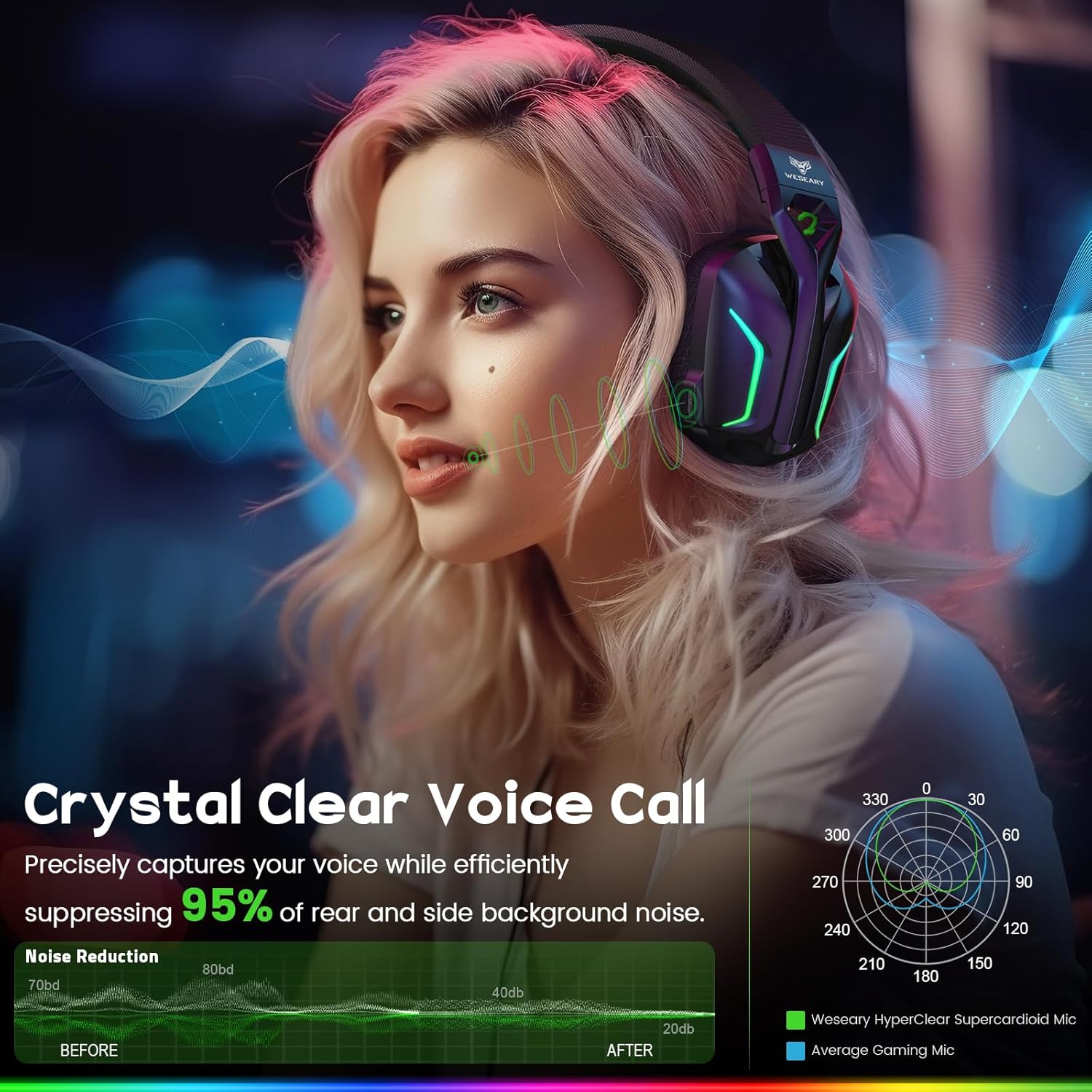
























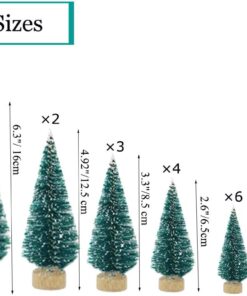


Reviews
There are no reviews yet.